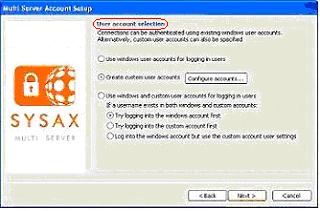| << back to sysax.com Product page |
When you click Next button on the PASV mode settings screen, the following User account selection dialog box appears, as shown Figure 4.11
In the user account selection screen, three different types of options are available as follows.
- Use windows user accounts for logging in users.
- Use custom user accounts.
- Use windows and custom user accounts for logging in users
If a username exists in both windows and custom accounts:
- Try loggging into the windows account first
- Try loggging into the custom account first
- Log into the windows account but use the custom account user settings