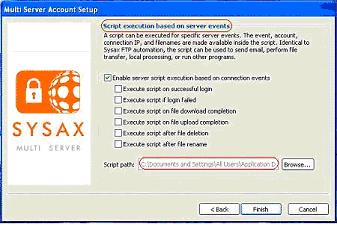| << back to sysax.com Product page |
After your connections can be authenticated using existing windows user accounts, the next step is to a script can be executed for specific server events.
When you click Next button on the User account selection screen, the following Script execution based on server events screen appears, as shown in Figure(4.16).
On the Script execution based on server events screen, the event, account,connection IP and filenames are made available inside the script. Identical to Sysax FTP automation, the script can be used to send email, perform file transfer, local processing or run other programs.
Also you are presented some checkbox options in the Script execution based on server events screen.The checkbox options are,
-
Enable server script execution based on connection events
- Execute script on successful login
- Execute script if login failed
- Execute script on the file download completion
- Execute script on the file upload completion
- Execute script after file deletion
- Execute script after file rename
To select an existing script, enter the path in the Script path: field, or click Browse... to find the script.