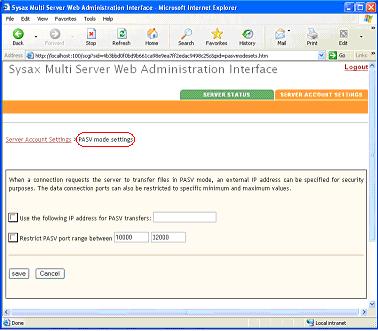| << back to sysax.com Product page |
When you click PASV mode settings option from the Sysax Mutli Server Web Administration Account Setup screen, the following PASV mode settings screen appears, as shown Figure (7.10).
When a connection requests the server to transfer files in PASV mode, an external IP address can be specified for security purposes. The data connection ports can also be restricted to specific minimum and maximum values.
On the PASV mode settings screen, you are presented with two check box options: to Use the following IP address for PASV transfers and to Restrict PASV port range between 10000 and 32000.
Click Save button to save the current changes of settings.