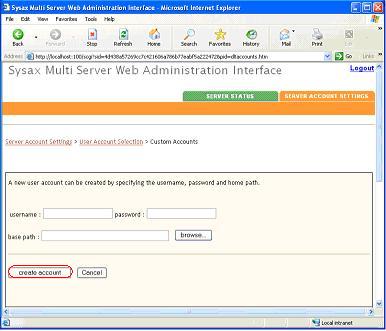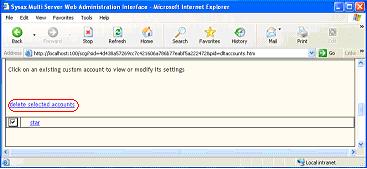| << back to sysax.com Product page |
The Add User account screen, seen in Figure (7.12), enables you create user accounts.
To create a user account, follow these instructions:
Click Create Account to create a new user account. The generated new account was displayed to the bottom of the Custom Accounts screen. It is shown in Figure(7.12).
-
Username
Enter the user's log-in name.
-
Password
Enter the user's password.
-
Base path
Enter the home path of the user's computer. You can also click Browse to quickly identify and select the home path.